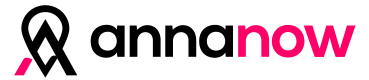Website (modal window)
The modal window allows you to display a Annanow payment page within a white modal window. All you need to do is copy the code snippets onto your website.
Necessary resources
There are two files which need to be included into your existing html code in the section.
- jQuery: (e.g. from CDN https://cdnjs.cloudflare.com/ajax/libs/jquery/3.5.1/jquery.min.js)
- Annanow Modal JS: https://media.annanow-pay.com/modal/v1/modal.min.js
<script src="https://cdnjs.cloudflare.com/ajax/libs/jquery/3.5.1/jquery.min.js" integrity="sha512-bLT0Qm9VnAYZDflyKcBaQ2gg0hSYNQrJ8RilYldYQ1FxQYoCLtUjuuRuZo+fjqhx/qtq/1itJ0C2ejDxltZVFg==" crossorigin="anonymous"></script>
<script type="text/javascript" src="https://media.annanow-pay.com/modal/v1/modal.min.js"></script>Link parameters
You can pass GET parameters in the url to predefine the field values.
Example: https://demo.annanow-pay.com/?invoice_number=987654321&invoice_amount=450.00&invoice_currency=1
Fieldname | Parameter |
|---|---|
Purpose | invoice_number |
Amount | invoice_amount |
Currency | invoice_currency |
Salutation | contact_title |
First name | contact_forename |
Surname | contact_surname |
Company | contact_company |
Street | contact_street |
Postcode | contact_postcode |
Place | contact_place |
Country | contact_country |
Telephone | contact_phone |
contact_email |
Your Annanow instance is able to generate all the GET parameters for you. This option can be found on the edit form on the payment page within your Annanow administration.
Example code
<a class="annanowpay-modal-window" href="#"
data-href="https://example.annanow-pay.com/pay?tid=PAYMENT-TEMPLATE-ID">
Open modal window
</a>
<script type="text/javascript">
jQuery(".annanowpay-modal-window").annanowpayModal();
</script>
Replacements
- Replace example.annanow-pay.com with the URL of your Annanow installation
- Replace PAYMENT-TEMPLATE-ID by the ID of the payment template you'd like to display
Advanced options
Parameter | Type | Default |
|---|---|---|
hideObjects | Array | [] |
show | Function | function(e) {} |
shown | Function | function() {} |
hide | Function | function(transaction) {} |
hidden | Function | function(transaction) {} |
If you want to hide the entire contact details section of the payment template then you can add the parameter hideObjects
jQuery(".annanowpay-modal-window").annanowpayModal({
hideObjects: ['#contact-details', '.contact']
});If you want to display a new page after a successful transaction, for example a "Thank you" message, you can add your own custom hidden-function.
jQuery(".annanowpay-modal-window").annanowpayModal({
hidden: function(transaction) {
location.href = "http://mywebsite.com/thank-you-for-your-payment";
}
});If you need to validate a form before opening the annanow modal but you have initialized the annanow modal on the submit button, you can add a custom show-function.
jQuery(".annanowpay-modal-window").annanowpayModal({
show: function(e) {
if (validateMyForm()) {
return true;
}
return e.preventDefault();
}
});Updated 8 months ago